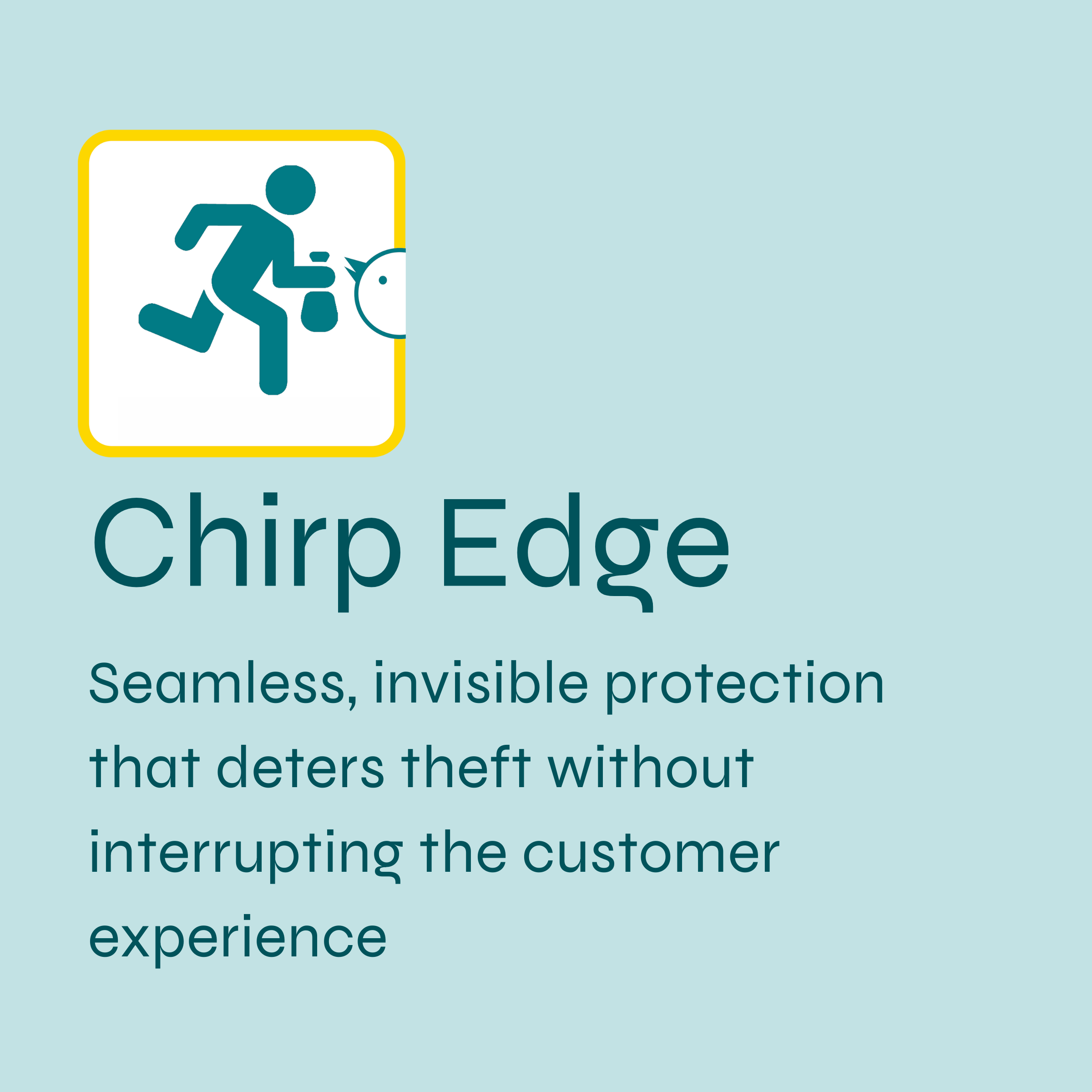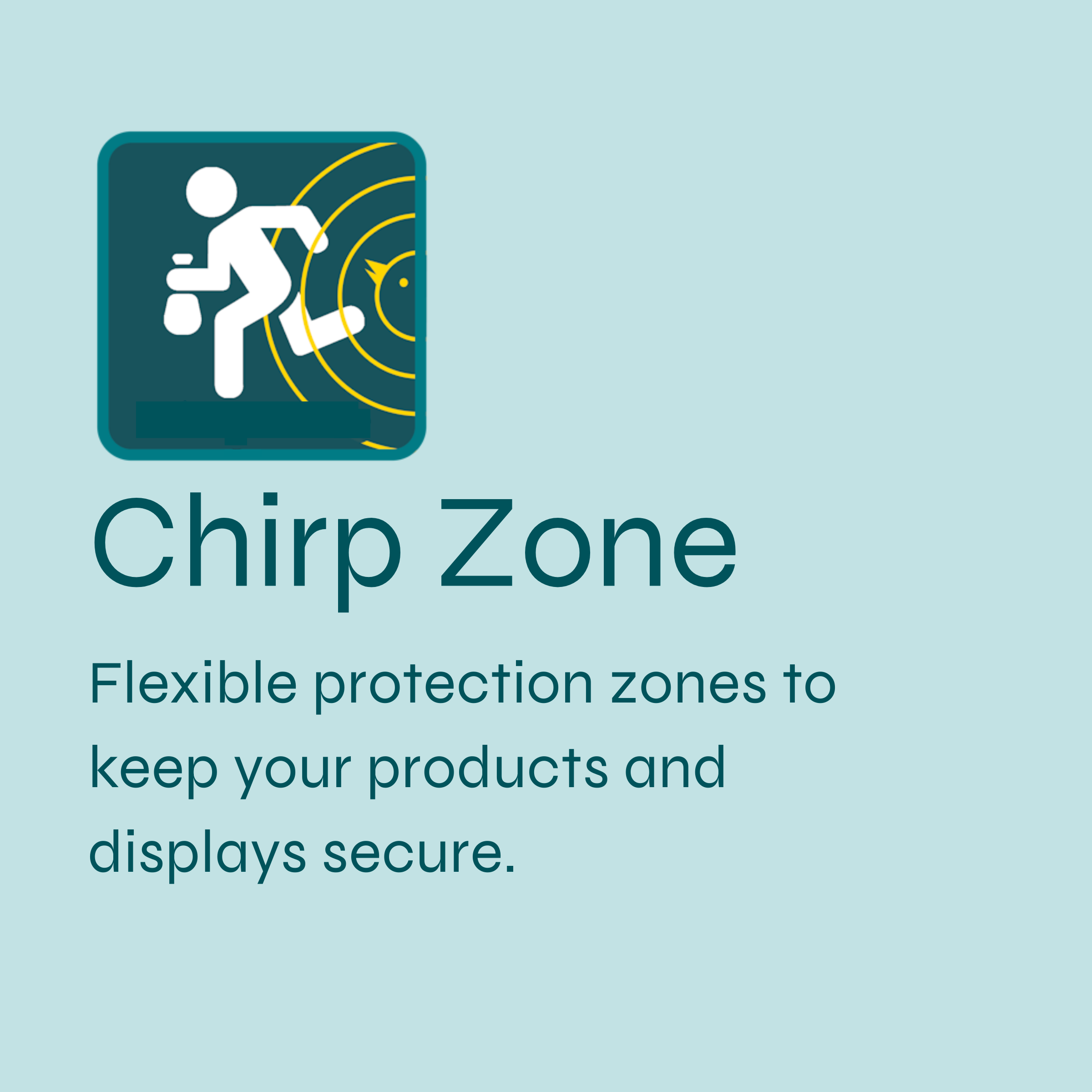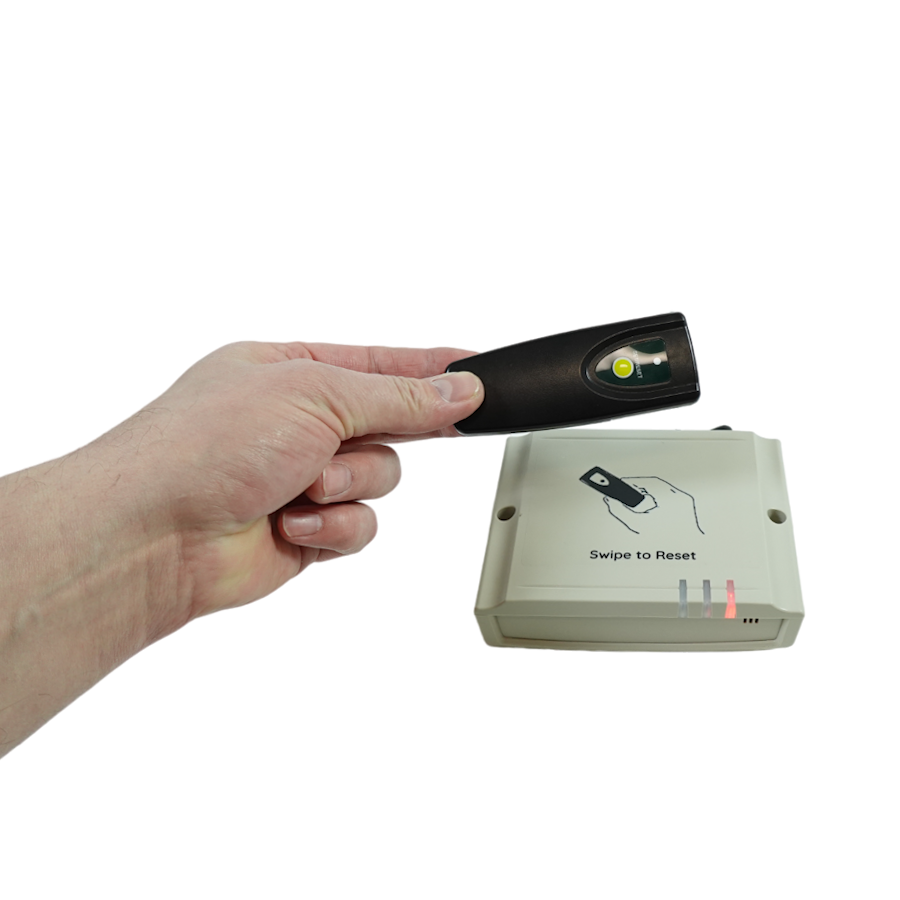
Chirp Remote Control
A handheld remote that allows you to activate or deactivate any Chirp Protect Tag wirelessly. Includes a lanyard attachment point, so it can be worn around the neck for quick and convenient access.
Product description
Chirp Remote Control
A handheld remote that allows you to activate or deactivate any Chirp Protect Tag wirelessly. Includes a lanyard attachment point, so it can be worn around the neck for quick and convenient access.
- Fast Deactivation: Quickly and efficiently disables all Chirp Protect tags at the point of sale.
- Reliable Performance: Ensures consistent and dependable deactivation every time.
- Daily Security Reset: The Remote Control automatically resets every 24 hours and requires a Remote Resetter to reactivate, preventing misuse if lost or stolen and ensuring your security remains uncompromised.
- Compatible with Edge and Zone: This product is compatible with both the Chirp Edge and Zone system.
Both Systems
10.5cm x 4cm x 1.4cm
32.9g
Black
Replaceable battery (CR 2032)
Resources
Here, you'll find user guides and information on product care and sustainability.
Download: User Guide
Download: Technical Specification Sheet
The Chirp Protect Remote Control automatically resets every 24 hours and requires a Remote Resetter to reactivate, preventing misuse if lost or stolen and ensuring your security remains uncompromised.
The Remote Control runs off a CR 2032 button cell battery, which is easily replaceable.

How to Use
Watch our short video to see how to use the Remote Control and Remote Resetter. If you have any questions, please contact us.
Contact UsA Closer Look at the Remote Control
Let's explore the key features that make this product stand out:
Easy and Accurate: Deactivating a Chirp Protect Tag is quick and effortless
Daily Security Reset: The Remote Control automatically resets every 24 hours and requires a Remote Resetter to reactivate, preventing misuse if lost or stolen and ensuring your security remains uncompromised.

Portable deactivation made simple
Simply point the Remote at a a Chirp-Protect tag and press the button to deactivate the Tag.
Lanyard fixing point
It's easy to attach a lanyard to the Remote so a staff member can wear it round the neck.

How many Remote Controls will I need?
The number of Chirp Protect Remote Controls a store will need depends largely on the size of the premises, the number of staff members, and the specific Chirp Protect solution in use. For smaller shops with a single checkout or minimal staff, just one Remote Control may be sufficient to manage activations and deactivations. However, in larger retail environments or those with multiple entry points and departments, it’s common to require several Remotes to ensure staff have quick, easy access when and where they need it.
This is particularly important when using systems like Chirp Zone, where products are protected within a defined area of the store. In this case, Remote Controls become essential for enabling staff to deactivate tags directly on the shop floor. This ensures a smooth customer experience, allowing shoppers to leave the Chirp Zone with their selected items without unnecessary delays at checkout. Having enough Remotes on hand keeps operations efficient, reduces staff bottlenecks, and maintains the integrity of the security system across the store.
Need Advice?